据报道,亚马逊宣布比利时站于10月18日正式上线。卖家可登录网站:Amazon.com.be进行销售。
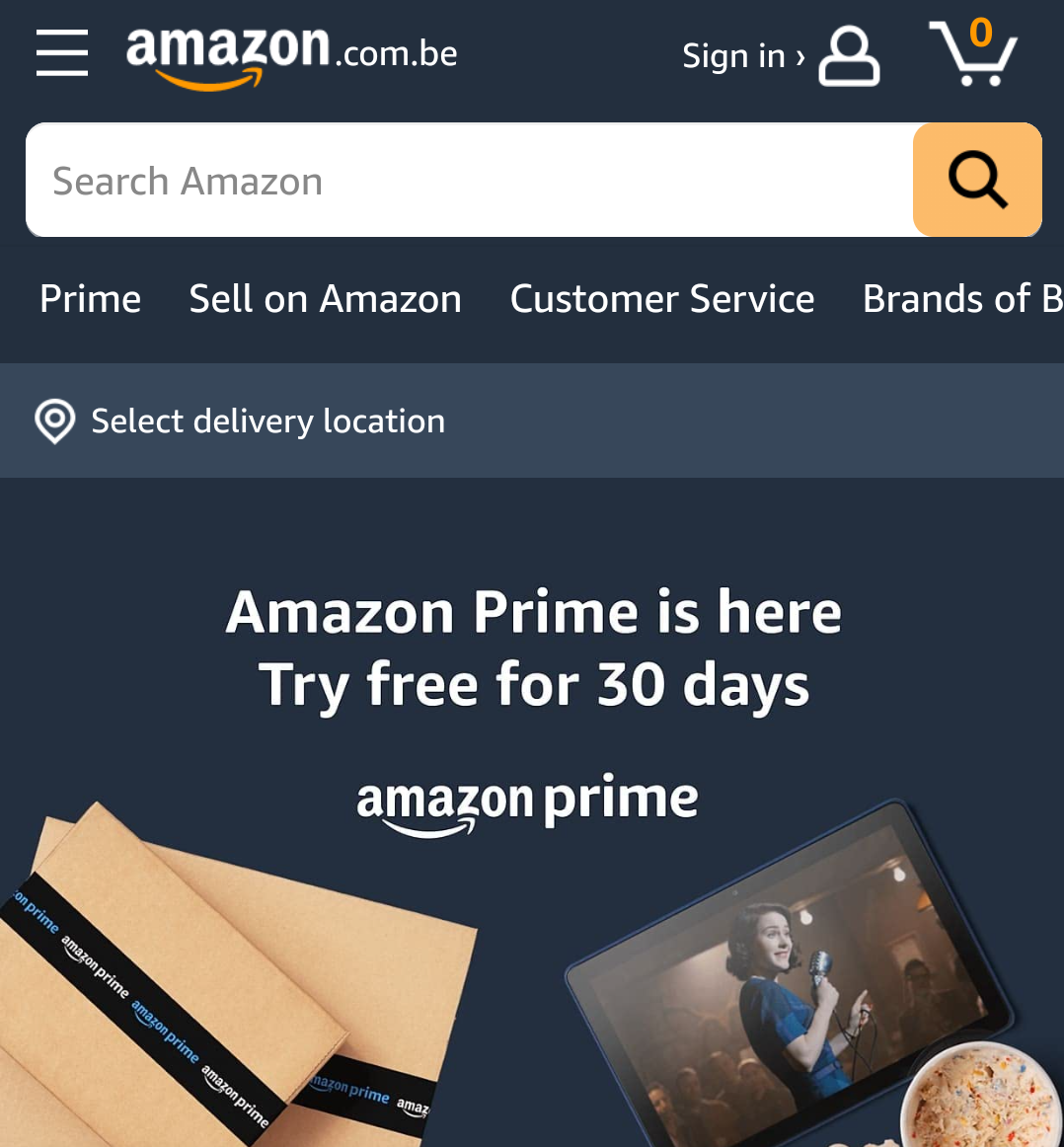
图源:亚马逊比利时站
前景如何?

图源:Unsplash
地理位置优越,交通便利
比利时人口约1166万,是欧洲人口最密集的国家之一,是连接西欧、南欧、北欧的重要枢纽,并且拥有完善的港口、运河、铁路和公路基础设施。
经济高速发展
2021年比利时的经济总量高达5998亿美元,同比增长6.2%,2021年人均GDP达5.2万美元。
网络普及率高
当下已有超90%的家庭接入互联网,使用人口高达92%,且2021年网购人数占比85%,同比增长12%。
市场规模增长迅猛
据比利时电商协会SafeShops.be数据显示,2021年比利时的电商市场规模达到117亿欧元,同比增长33%,成为全球top24的电子商务市场。

图源:pexels
如何入驻?
● 创建账户
若卖家已有欧洲亚马逊联合账户(可同时在其他8个亚马逊欧洲站点销售商品的账户),则不需要单独在Amazon.com.be创建新的账户。
其他8个亚马逊欧洲站:英国、法国、德国、意大利、西班牙、荷兰、瑞典、波兰。
● 销售费用
卖家无需支付额外费用,但销售的每件商品需要支付相应的销售佣金(具体根据商品分类计算,卖家可直接在亚马逊卖家中心查询)。
● 物流配送
比利时目前还没有FBA本地仓库,可以暂时与亚马逊德国站和法国站共享FBA仓库,卖家只需支付本地配送费即可。
当然也可以选择其他物流方式:DHL跨境电商专线包裹覆盖欧洲欧盟27国+英国,时效快,稳定性强,支持海外仓服务,提供批量入库和尾程派送两大服务,帮助卖家高效开拓新市场。

但卖家要注意增值税方面的问题:
(1)若您的公司在欧盟境外设立,在比利时又无库存储存,目前无需在比利时注册增值税税号。
(2)若公司在欧盟设立,未在比利时储存商品,且销售额超过了新的欧盟范围远程销售阈值10,000 欧元(从另一个欧盟国家/地区发货),可能需要注册增值税税号,除非您在欧盟电子商务增值税套餐中选择了一站式服务。
● 商品发布语言要求
Amazon.com.be提供法语、荷兰语、和英语版本。卖家需要注意:若在操作过程中,发现Amazon.com.be目录中还没有您的商品,那么必须为每件新商品提供法语商品信息,包括EAN、UPC或ISBN代码、商品名称和商品描述。