在开发用户模块的时候,相信大家都碰到过一个功能,图片滑动解锁后发送验证码,这里分享我用uni-app制作的一个小控件
效果如下:

需要如下图片资源
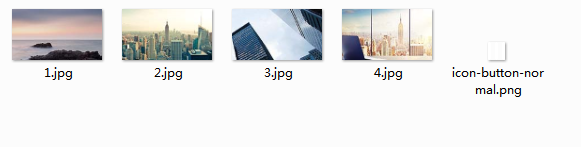
template
<template> <view v-if="shows" @tap="shows=false"> <view @touchend="onEnd"> <view > <image :src="imgUrl+'/tfgg-verify/'+img+'.jpg'" ></image> </view> <view > <view :></view> <movable-area :animation="true"> <movable-view :x="x" direction="horizontal" @change="onMove"> <view :><image :src="imgUrl+'/tfgg-verify/'+img+'.jpg'" :></image></view> </movable-view> </movable-area> <view >拖动左边滑块完成上方拼图</view> </view> </view> </view></template>
script
<script> import app from "@/api/app.js"; export default { name: 'tfgg-verify', data() { return { imgUrl: app.appImg, x: 0,//初始距离 oldx:0,//移动的距离 img:'0',//显示哪张图片 left:'',//随机拼图的最终X轴距离 top:'',//拼图的top距离 lefttop:'',//拼图内容的top距离 shows:false }; }, mounted() { this.shuaxinVerify() }, methods: { //刷新验证 shuaxinVerify(){ var gl = Math.random(); this.left = uni.upx2px(500)*gl>uni.upx2px(250)?(uni.upx2px(500)*gl):uni.upx2px(250);//生成随机X轴最终距离 this.top = -(uni.upx2px(25)+uni.upx2px(343)-(uni.upx2px(263)*gl));//生成随机Y轴初始距离 this.lefttop = uni.upx2px(263)*gl;//生成随机Y轴初始距离 if(gl<=0.25){ this.img=1 }if(gl>0.25&&gl<=5){ this.img=2 }if(gl>0.5&&gl<=0.75){ this.img=3 }if(gl>0.75&&gl<=1){ this.img=4 } }, /* 滑动中 */ onMove(e) { this.oldx = e.detail.x; }, /* 滑动结束 */ onEnd() { if(Math.abs(this.oldx-this.left)<=5){ uni.showToast({ title: '验证成功' }); this.$emit("result",true); this.hide(); }else{ uni.showToast({ title: '验证失败' }); this.shuaxinVerify() this.reset() } }, /* 重置 */ reset(){ console.log('重置'); this.x = 1; this.oldx = 1; setTimeout(()=>{ this.x = 0; this.oldx = 0; },300) }, show(){ this.shows=true; }, hide(){ this.shows=false; } } }</script>style
<style> .zhezhao{ position: fixed; top: 0; left: 0; width: 100%; height: 100%; background-color: rgba(0,0,0,.5); z-index: 999; } .verifyBox{ position: absolute; top: 50%; left: 50%; transform: translate(-50%,-50%); width: 85%; background-color: #fff; border-radius: 20upx; box-shadow: 0 0 5upx rgba(0,0,0); } .pintuBox{ position: relative; } .pintuBg{ width: 610upx; height: 343upx; display: block; margin: 17upx auto; } .huakuaiBox{ position: relative; height: 80upx; width: 610upx; margin: 25upx auto; } .yinying{ position: absolute; width: 80upx; height: 80upx; background-color: rgba(0,0,0,.5); } .huakuaiBox movable-area{ height: 80upx; width: 100%; } .huakuaiBox movable-area movable-view{ width: 80upx; height: 80upx; border-radius: 50%; background-color: #007cff; background-image: url(../../static/images/tfgg-verify/icon-button-normal.png); background-repeat: no-repeat; background-size: auto 30upx; background-position: center; position: relative; z-index: 100; } .pintukuai{ position: absolute; top: -105upx; left: 0; width: 100%; height: 100%; z-index: 101; box-shadow: 0 0 5upx rgba(0,0,0,.3); overflow: hidden; } .pintukuai image{ max-width: none; position: absolute; top: 0; left: 0; width: 610upx; height: 343upx; } .huadao{ position: absolute; width: calc(100% - 35upx); height: 65upx; line-height: 65upx; background: #eee; box-shadow: inset 0 0 5upx #ccc; border-radius: 60upx; color: #999; text-align: center; top: 50%; right: 0; transform: translateY(-50%); font-size: 18upx; padding-right: 35upx; z-index: 99; }</style>调用方法
引入控件
import tfggVerify from "@/components/tfgg-verify/tfgg-verify.vue"
view里加上
<tfgg-verify @result='verifyResult' ref="verifyElement"></tfgg-verify>
components加上
components: { "tfgg-verify": tfggVerify},方法案例
/* 校验结果回调函数 */verifyResult(res) { if (res) { this.$refs.verifyElement.reset(); //校验成功重置插件 console.log('验证成功') } console.log(res);},/* 显示校验弹窗 */verifyFasong() { this.$refs.verifyElement.show();},/* 校验插件重置 */verifyReset() { this.$refs.verifyElement.reset();},
如果本文章对你有帮助,请点个推荐,欢迎关注我,我会定期更新或分享开发中碰到的问题及解决方法,希望与你共同进步(*^▽^*)。
原文转载:http://www.shaoqun.com/a/512492.html
insider:https://www.ikjzd.com/w/1786
一淘网:https://www.ikjzd.com/w/1698
在开发用户模块的时候,相信大家都碰到过一个功能,图片滑动解锁后发送验证码,这里分享我用uni-app制作的一个小控件效果如下:需要如下图片资源template<template> <viewv-if="shows"@tap="shows=false"> <view@touchend="onEnd">
心怡物流:心怡物流
zappos:zappos
上海迪士尼完整攻略:上海迪士尼完整攻略
香港旅行:香港海上主题公园--珍宝王国:香港旅行:香港海上主题公园--珍宝王国
北京故宫附近有哪些停车场?:北京故宫附近有哪些停车场?